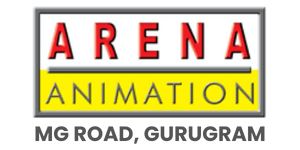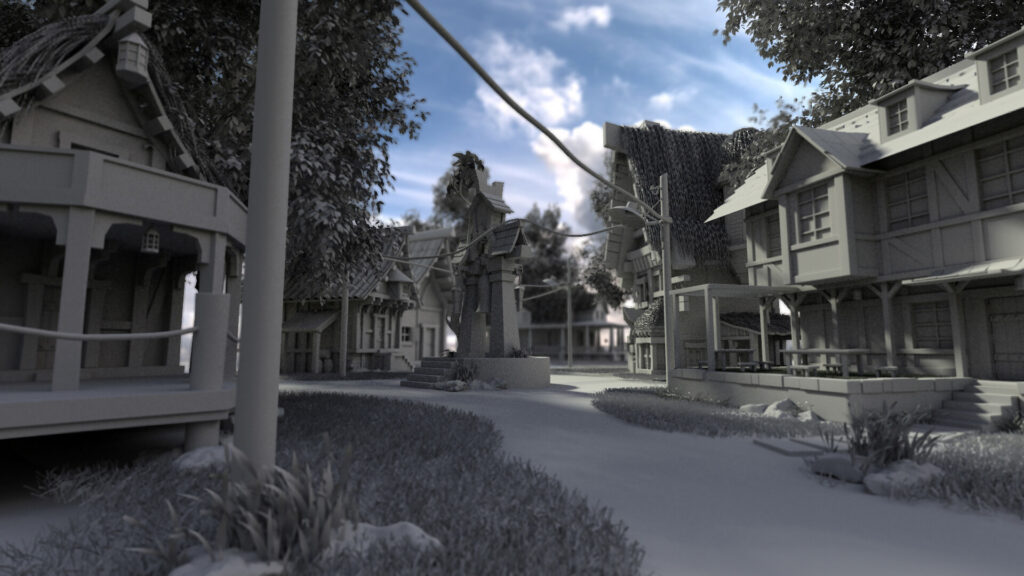Are you completing your UI/UX design course or graphic design classes online in 2025? If yes, now is the perfect time to upgrade your creative workflow with powerful free tools. Whether you’re crafting a sleek mobile app interface, prototyping for a client, or adding interactive motion graphics, the right tools can help you transition from classroom to career—without spending a dime.
In this blog, we’ve curated the top free UI/UX design tools for students, freelancers, and aspiring product designers in 2025.

1. Figma – Free Starter Plan
Best For: UI design, wireframing, prototyping
Website: www.figma.com
Why It’s a Must:
- Real-time collaboration features (perfect for remote teamwork)
- Cloud-based access to projects
Huge library of plugins and community files
Figma is widely used in both UI/UX design courses and professional design teams, making it a must-have in your toolkit.
2. Spline – Design in 3D
Best For: 3D UI design, interactive web visuals
Website: www.spline.design
Why It’s a Must:
- Easy-to-use interface for creating 3D elements
- Ideal for motion graphics and immersive UI experiences
- Works well with web design and product demos
Spline is perfect for UI/UX students exploring animation or 3D design without needing heavy software like Blender.
3. Penpot – Open Source UI Design
Best For: UI design, team collaboration, open-source projects
Website: www.penpot.app
Why It’s a Must:
- 100% free and open-source
- Cross-platform compatibility
- An ideal Figma alternative for design-conscious developers
Perfect for students building open-source case studies or working in cross-functional teams.
4. Coolors – Color Palette Generator
Best For: Color palette creation, branding, UI color matching
Website: www.coolors.co
Why It’s a Must:
- One-click color palette generation
- Accessibility features like color blindness simulators
- Export palettes directly into design files
Whether you’re crafting app UI, logos, or motion graphics projects, Coolors helps maintain design harmony and consistency.
5. Locofy.ai – Convert Design to Code
Best For: Figma to code conversion, frontend development
Website: www.locofy.ai
Why It’s a Must:
- Transforms your Figma designs into responsive HTML/CSS/React code
- Boosts portfolio quality with real-world outputs
- Ideal for UI/UX students learning frontend basics or collaborating with developers
Use it to build your developer-ready UI portfolio after completing your UI/UX course in Gurgaon or online.
Final Tip: Start with Free, Scale with Skill
You don’t need to invest in expensive design software to start creating professional-grade UI/UX projects. These free tools are used by students, freelancers, and industry professionals alike.
Explore these platforms, build your design portfolio, and keep sharpening your skills. If you’re looking to go beyond the basics, enroll in advanced graphic design classes online or reach out to your mentor for hands-on projects.
Ready to Build Your Design Career?
Explore the UI/UX design course in Gurgaon or join our online design certification programs to master tools like Figma, Spline, and Locofy with expert guidance.